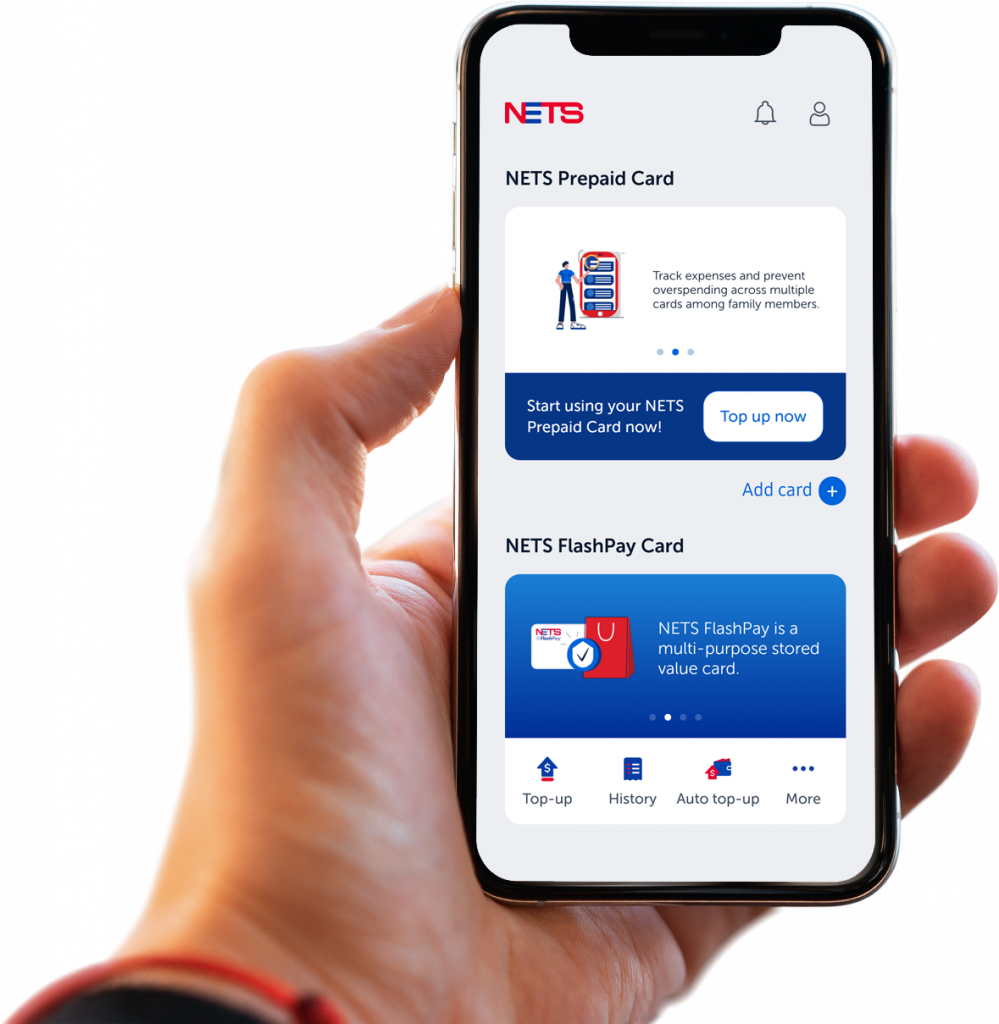NETS App
The all-in-one mobile app for
all your motoring, transit and
retail payment needs.
The all-in-one mobile app for all your motoring, transit and retail payment needs.

The NETS App allows you to conveniently manage your transactions on NETS Motoring Card, NETS FlashPay Card, NETS Prepaid Card and vCashCard while on the go.
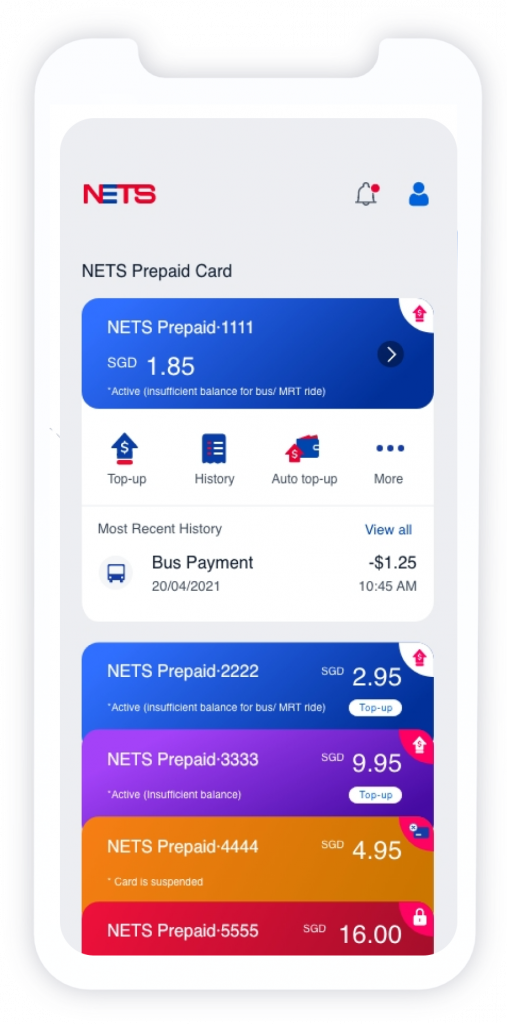

All you need is a single NETS Account login to gain quick access to the payment services you need. From checking your balance and transaction history, to making card top-ups and setting up your Auto Top-Up (ATU) service, payment just became easier.

The NETS App is compatible with NFC-enabled Android and iOS devices
Benefits
Why NETS App?
One access for all cards
Convenient Top-up
Top up your card at your own convenience without needing to queue.
Activate ATU and never worry about having insufficient funds in your card again.
Easy transaction tracking
Check your card balance and expiry, and view your transaction history anytime, anywhere.
View and download your transaction details anytime, anywhere.
Make the most of your NETS App
Step-by-step guide on how to register for NETS Account and login to NETS App:
How to register for NETS Account and login to NETS App
Step-by-step guide on how to save your payment methods for top up on NETS App:
After login to NETS Account, select the profile icon on the top right of the NETS App home screen
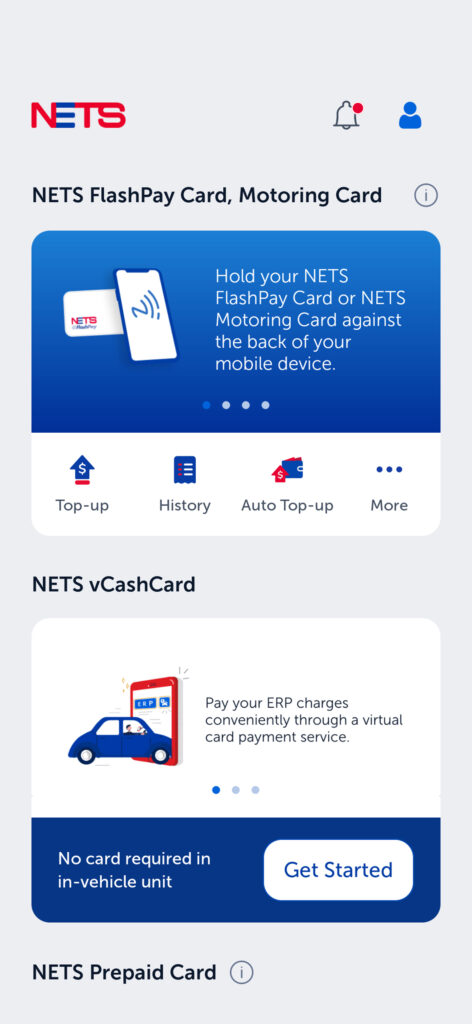
Select “Payment Methods”

Select “Add NETS Bank Card” or “Add Amex/ Mastercard/ Visa”

Input your NETS enabled ATM, credit/debit card details and submit

Step-by-step guide on how to top up NETS FlashPay Card and NETS Motoring Card on NETS App:
On the NETS App home screen, select “Top-up” under NETS FlashPay Card, Motoring Card

Scan your NETS FlashPay Card or NETS Motoring Card with your phone NFC scanner at the back of your mobile

Input your preferred top up amount

Review top-up amount

Top up with a saved payment method or add a new payment method

Scan your NETS FlashPay Card or NETS Motoring Card with your phone NFC scanner again
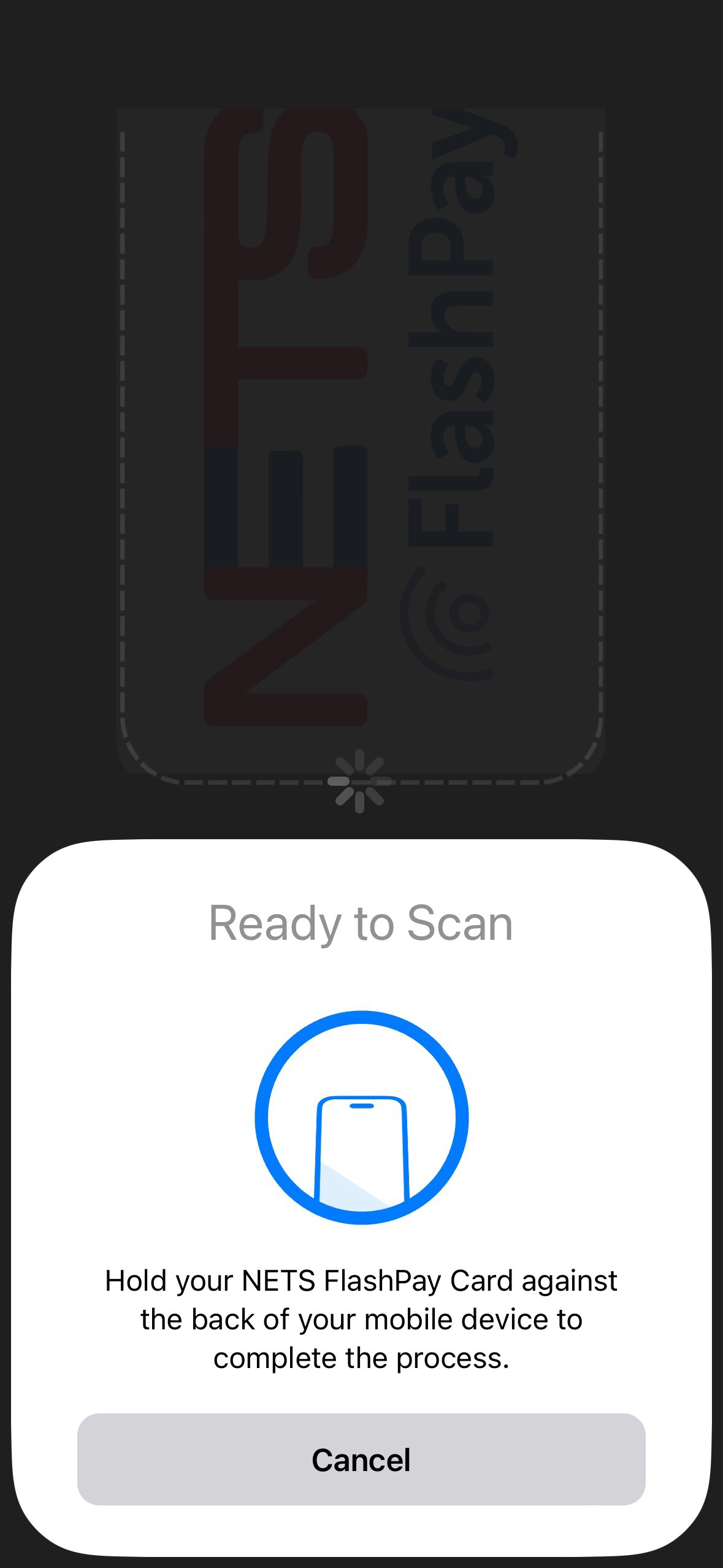

Top up completed!

Note: Applicable to mobile phones with NFC scanners, for both iOS and Android versions